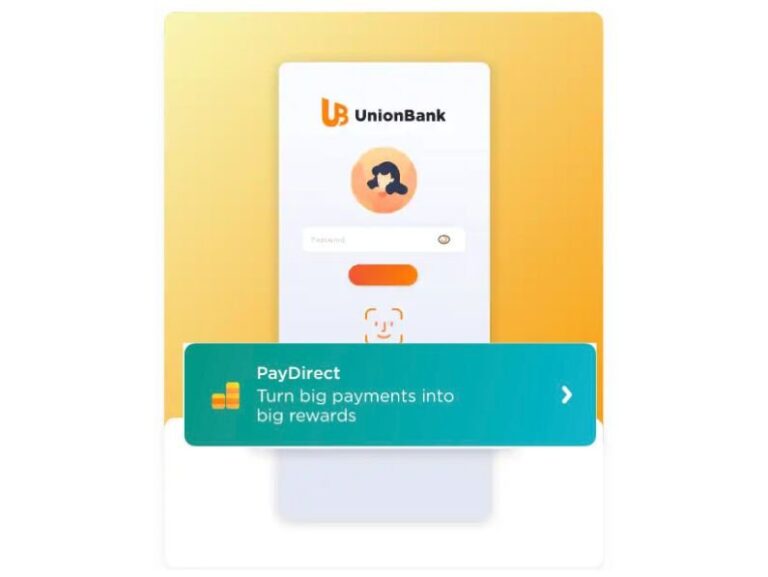UnionBank rolls out an update to their mobile app and it includes a new “PayDirect” option.
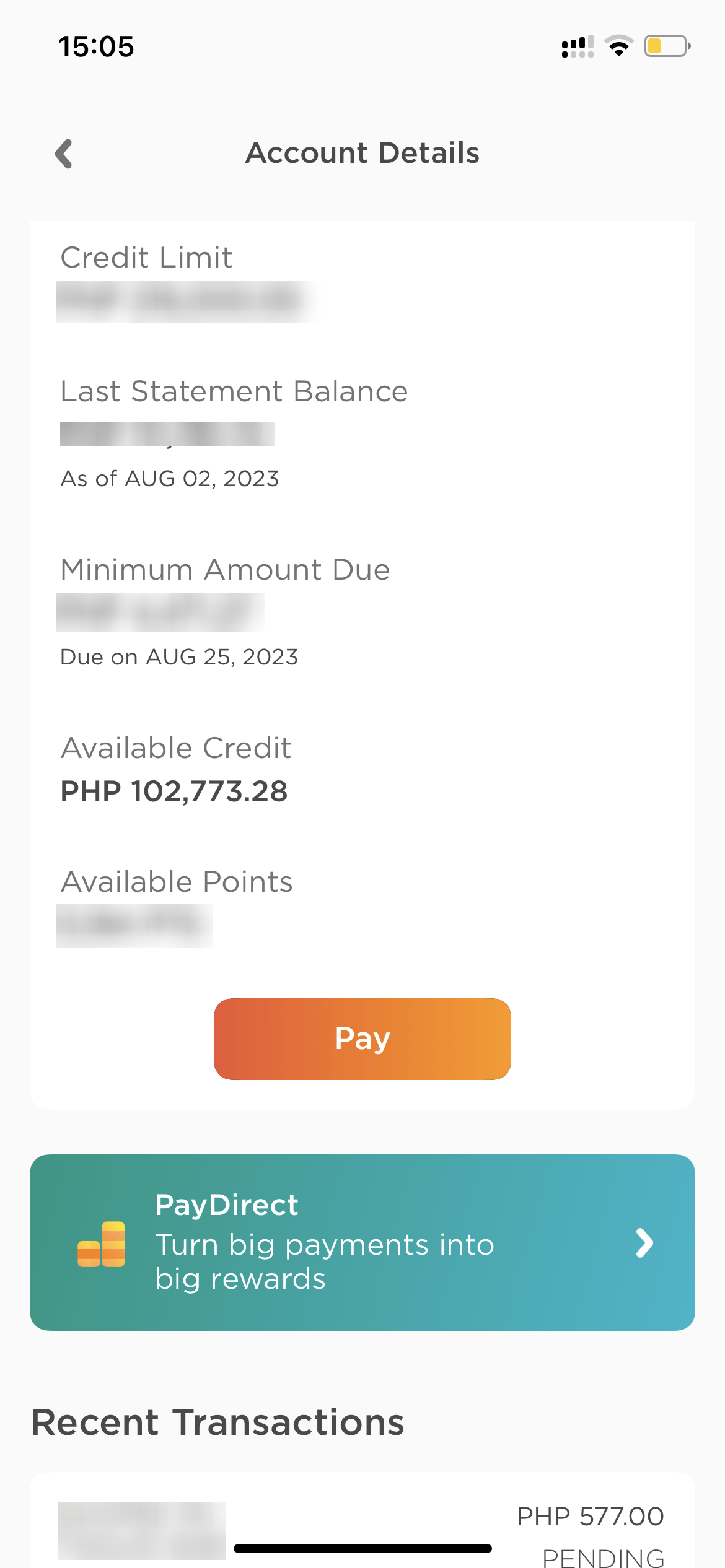
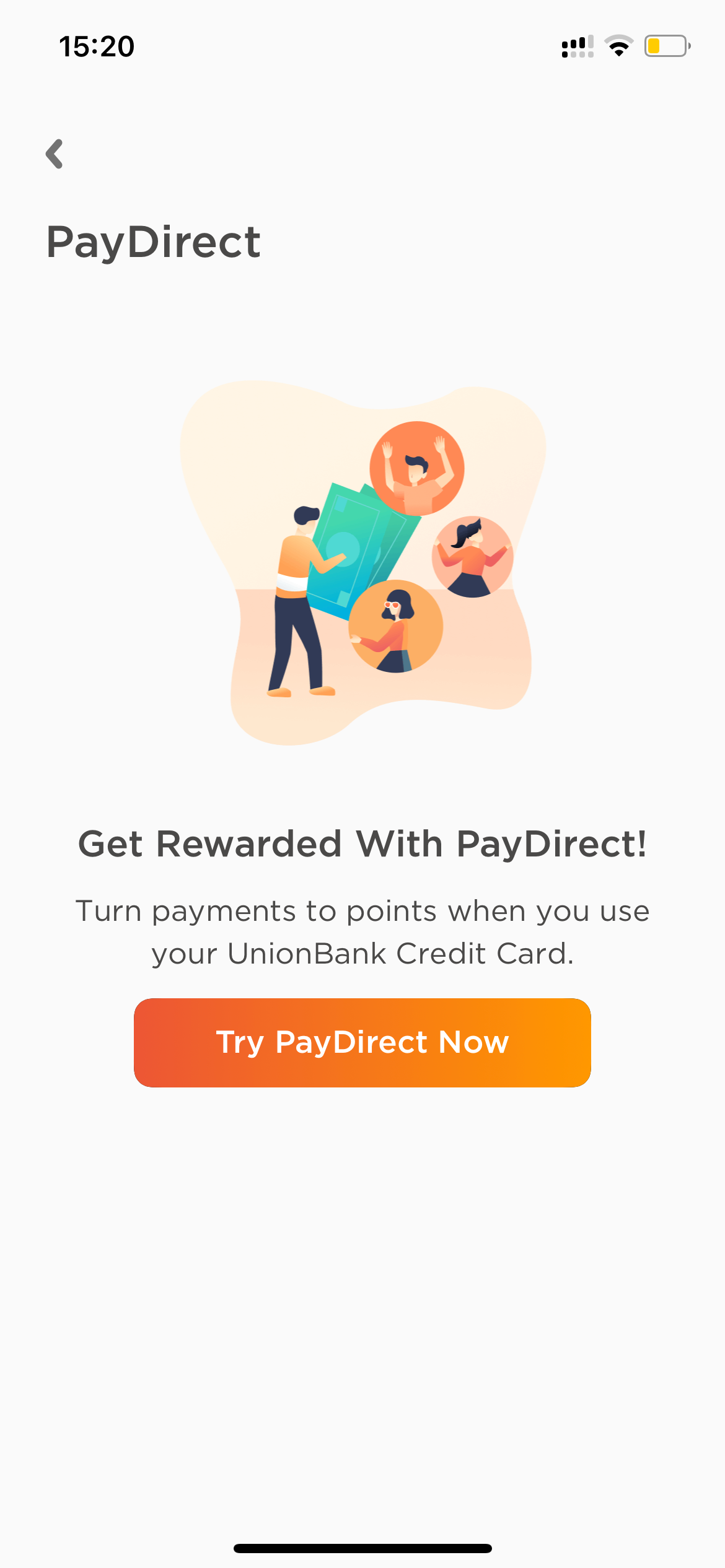
Similar to the Citi PayAll feature, this service provides cardholders with the ability to seamlessly transfer funds from their credit limit to any designated bank account. By leveraging this functionality, users gain greater flexibility in managing their finances and facilitating transactions.
Notably, while the core concept of transferring funds mirrors that of the Citi PayAll feature, Unionbank’s PayDirect appears to currently have a 0% processing fee on transfers.
How to access and use PayDirect
- Open the Unionbank app and select “Send Money”
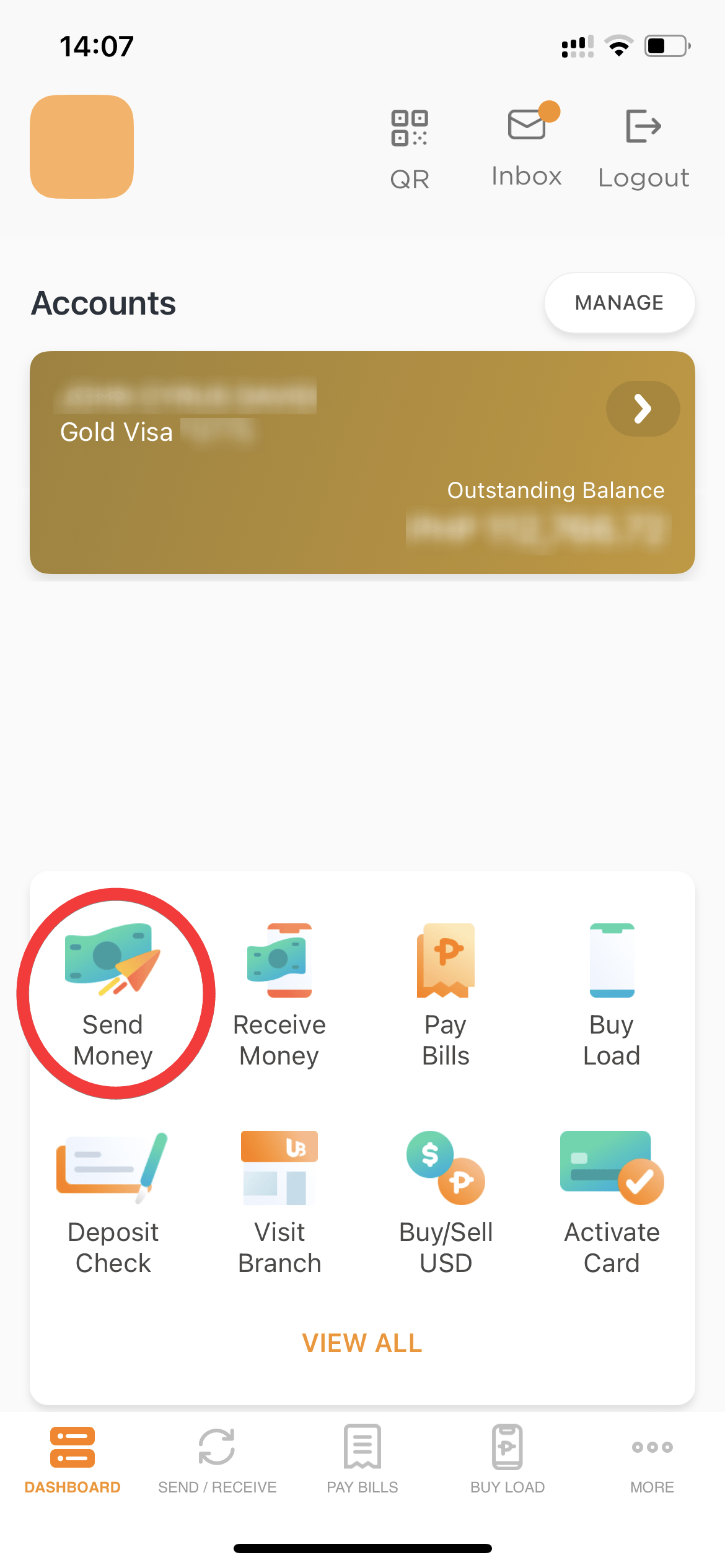
- Select “Manage PayDirect”.
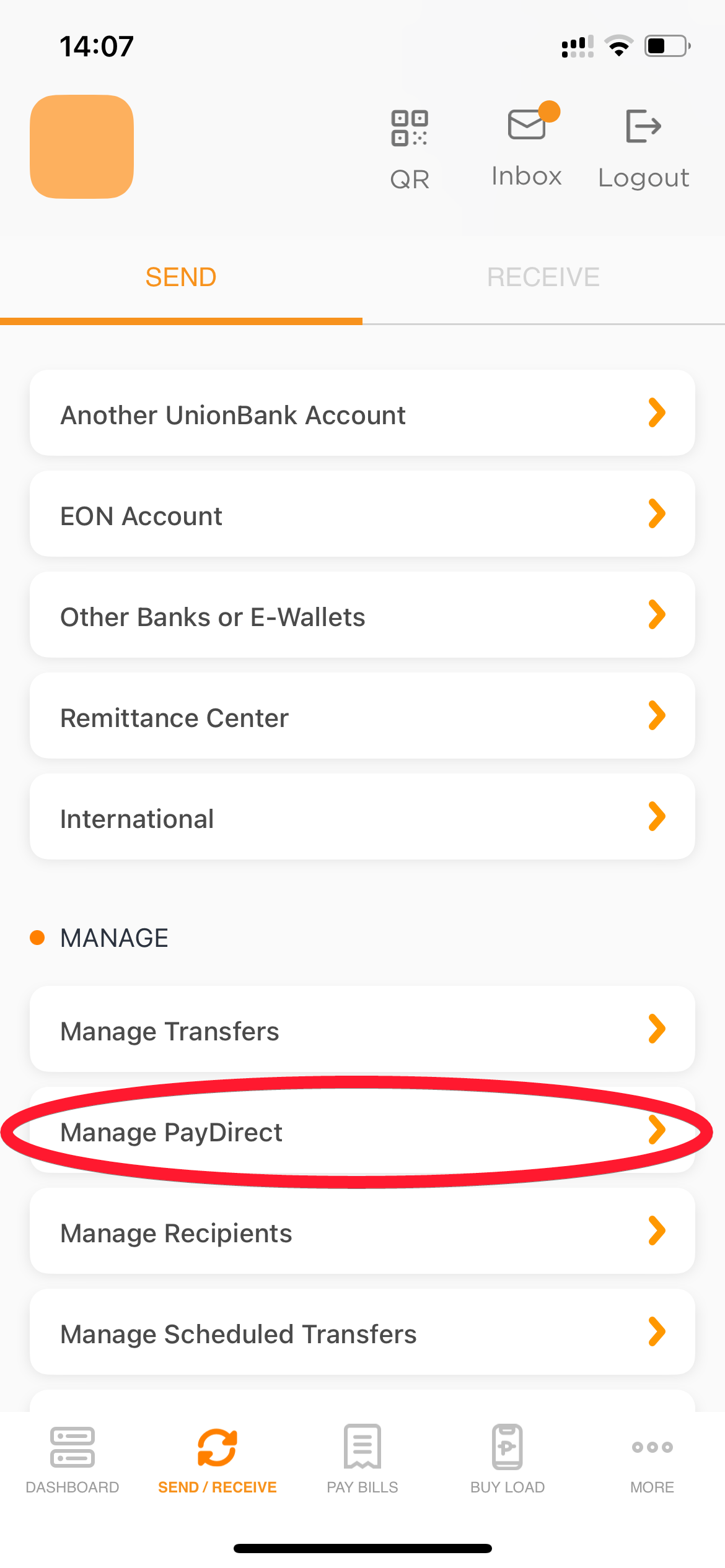
- Select “Try PayDirect Now”.
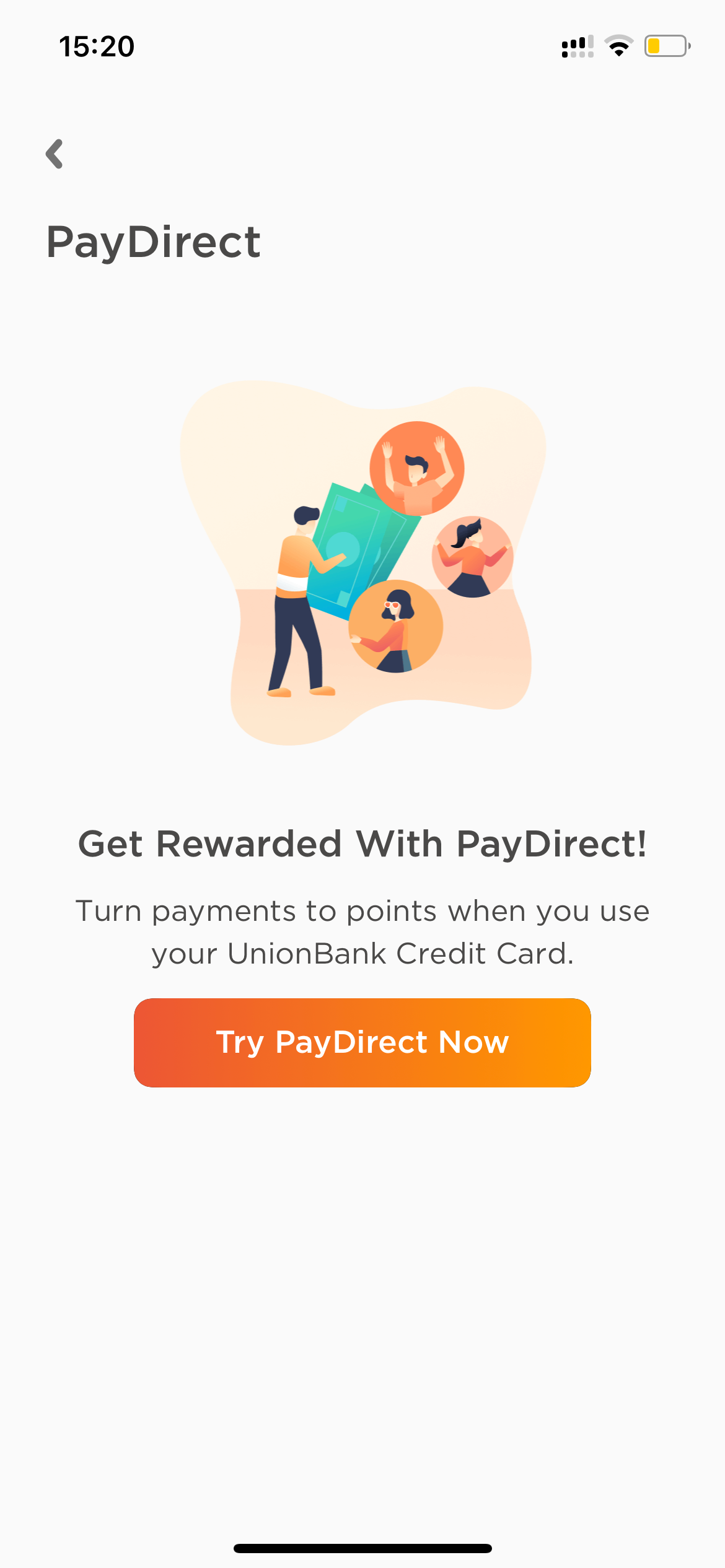
- You will be given the option to choose whether to send money to another Unionbank account, or other banks/e-wallet.
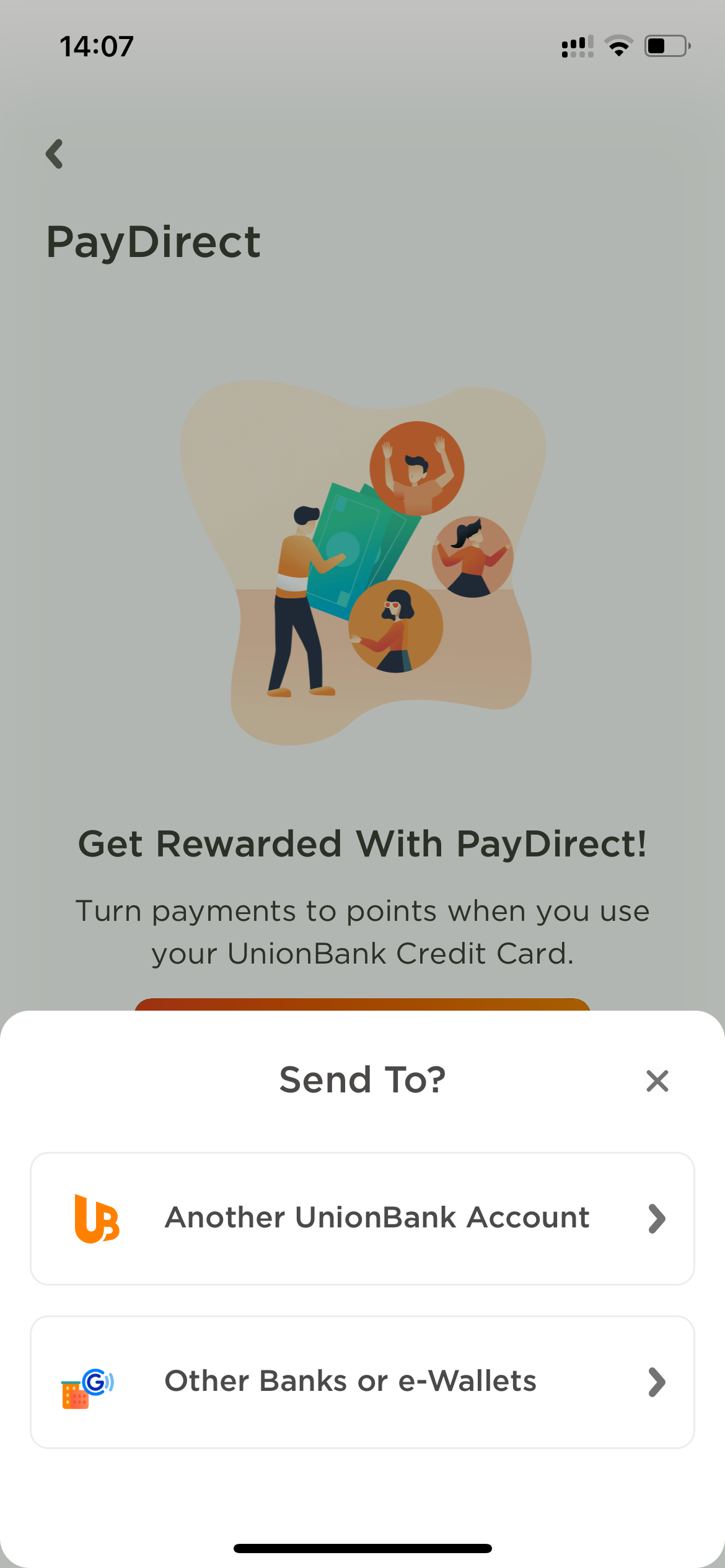
- Choose which credit card to send the money from.

- Enter the bank details and the amount.

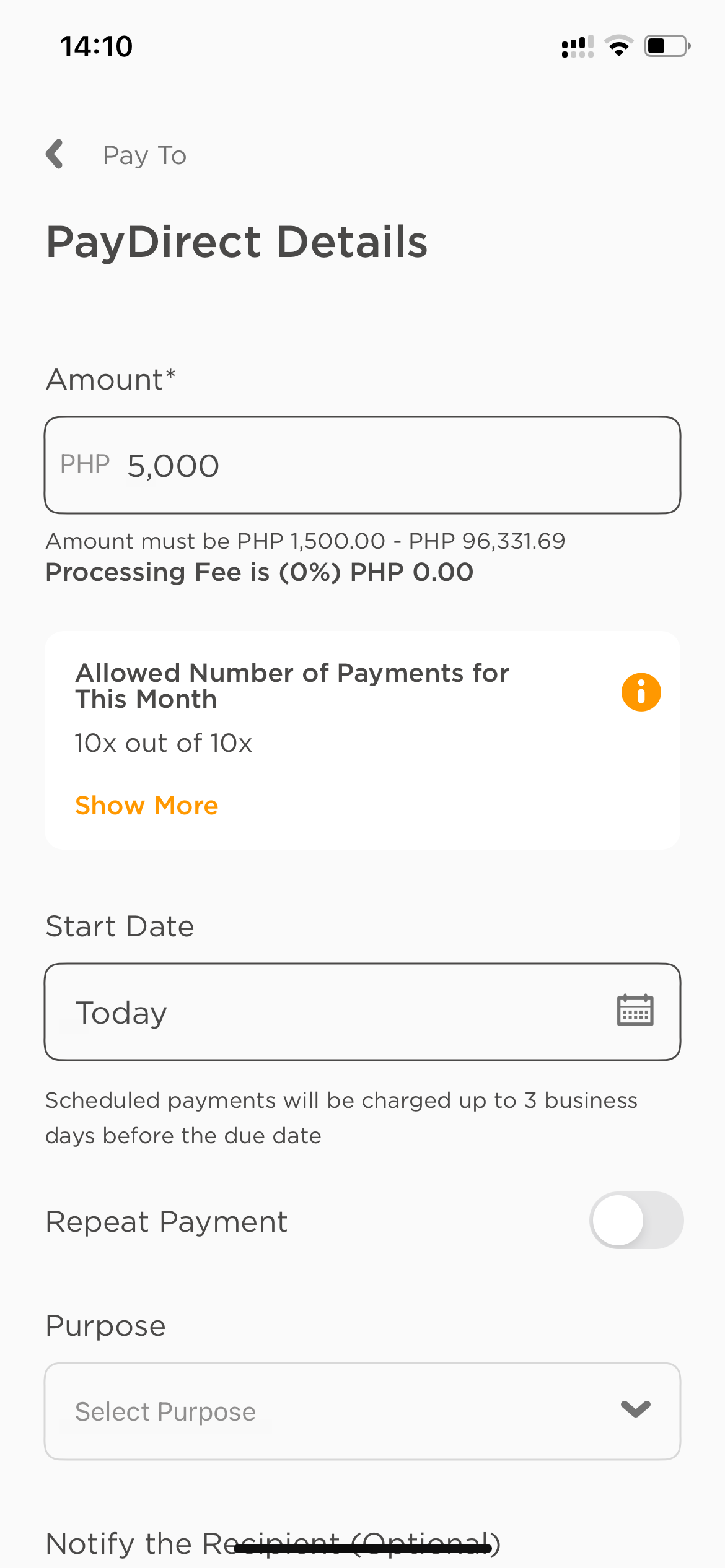
- Confirm the details.
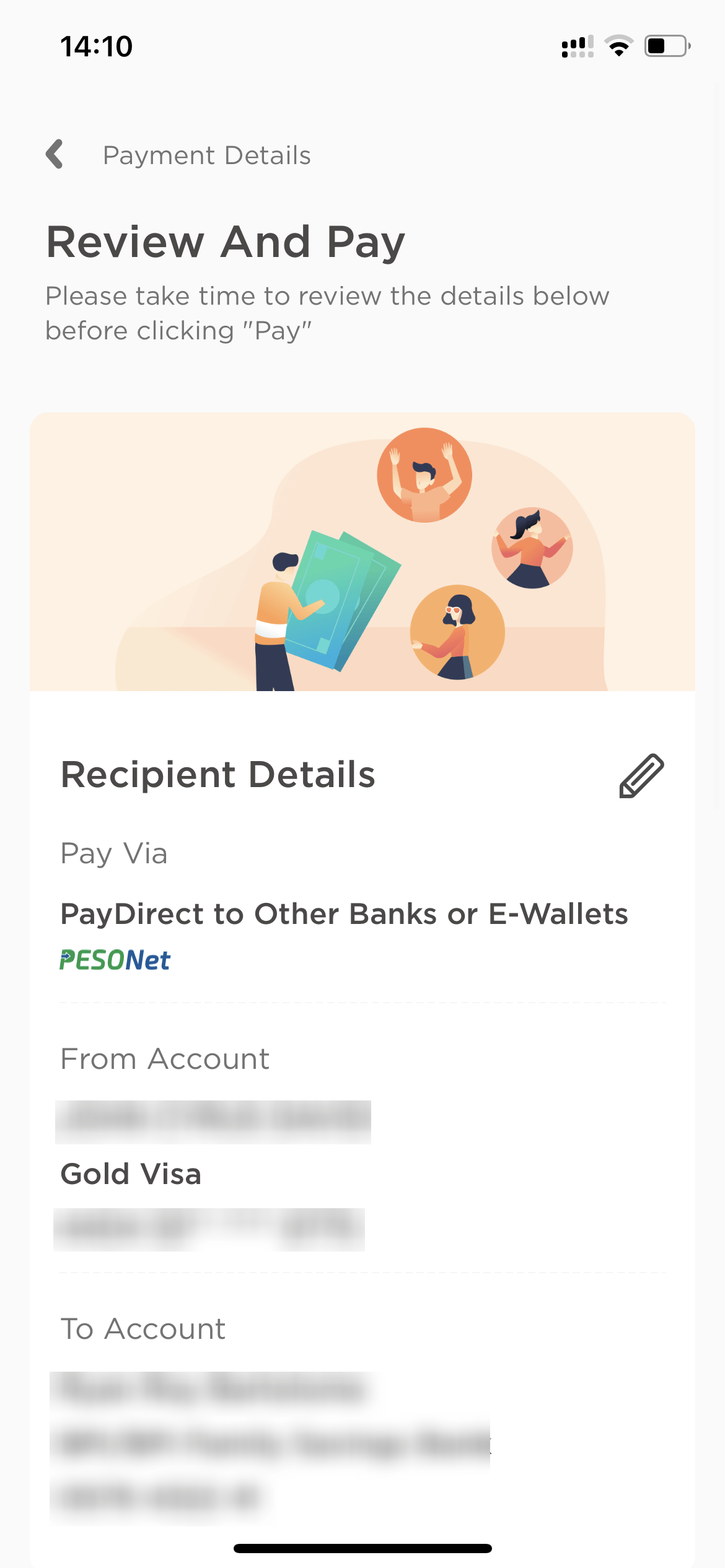
Things about Unionbank PayDirect to note
- The bank transfer will be sent via Pesonet. The request will be processed and credited within 24 hours. The Cut-off is at 3:00 PM. Payments done after the cut-off, on Sundays, and on holidays will be processed the net banking day.
- Minimum transaction: P1500
- Maximum transaction: P200,000 or 95% of your available credit limit (whichever is lower)
- Limited to aggregate payments within P1,000,000 per month.
- Up to 10x payment per month.
- Up to 2x payments to the same recipient per month.